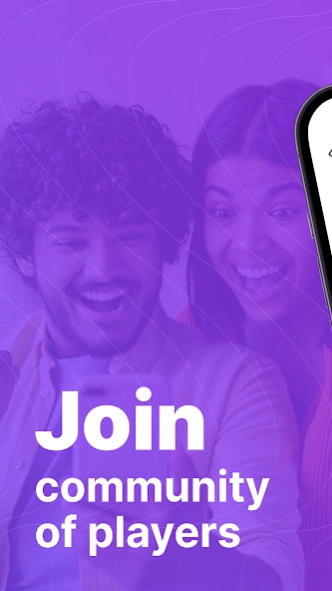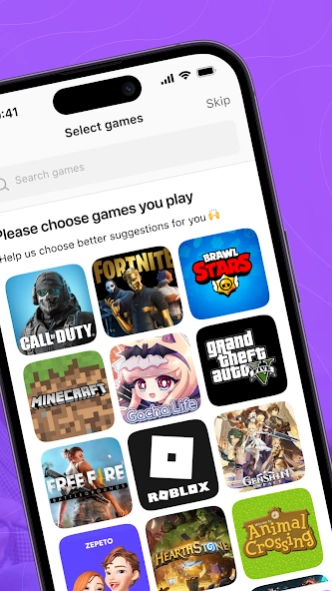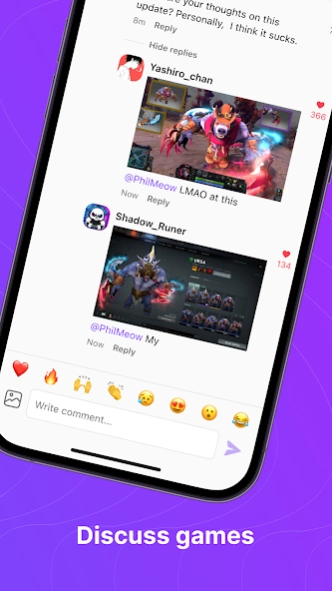Version History
Here you can find the changelog of Gameram – Network for gamers since it was posted on our website on 2021-08-03.
The latest version is 1.70.2 and it was updated on soft112.com on 29 March, 2024.
See below the changes in each version:
version 1.70.2
posted on 2024-03-25
Bug fixes
version 1.70.0
posted on 2024-03-20
Bug fixes and stability improvements
version 1.68.0
posted on 2024-02-12
We are happy to present a new update! Thanks to your requests, we have added the feature to copy texts from all chats in Gameram. Furthermore, we made the feed smoother and improved the search.
version 1.67.0
posted on 2024-01-26
Great news for gamerammers! We’ve added a picture-cutting tool to the app! Now, you can easily cut your screenshot and add background and text widgets in the same place.
version 1.66.0
posted on 2023-12-25
Last release this year! We’ve prepared exciting feature for you - ask community a question about your favourite game. Just create a post with the new widget Ask question.
version 1.65.0
posted on 2023-12-19
Reduced weight of the app and squashed tons of bugs
version 1.64.0
posted on 2023-12-04
We have some great news for you:
- New way to introduce yourself in Gamerm via the profile card posting. Try to create a new post and find the card!
- The app is supporting French and Korean now
version 1.63.0
posted on 2023-11-16
We’ve worked hard to improve your app experience. Maybe, some of you won’t notice anything, but now it works better.
version 1.62.0
posted on 2023-10-31
Worked hard to make Gameram tribes experience safer for you. We’ve added an ability to report tribe message in your feed and private tribes. Private tribes are available only for you and your invited friends!
version 1.61.0
posted on 2023-10-19
Added views count for the status owner. Now, it’s easier to understand how many users view it. And we continue to squash bugs with every release update!
version 1.60.0
posted on 2023-10-11
Hey, we’ve just made it easier to share your tribe via link and squashed several bugs!
version 1.59.0
posted on 2023-09-25
We’ve created Tribes as the best place to communicate, however it was hard to find them.
Now, you can open a page of your favourite game and find a list of all tribes connected to this game!
version 1.58.0
posted on 2023-09-15
Hey, we’ve added two great features for your best Gameram experience:
1. Added languages, platforms and age in the profile for better friends matching!
2. Ability to hide all content from the game.
version 1.57.0
posted on 2023-08-28
Squashed bugs and made some improvements for tribes
version 1.56.0
posted on 2023-08-15
Fixed bugs and improved performance
version 1.55.0
posted on 2023-08-08
Get ready for an amazing release!
Introducing Tribes - a feature-packed update that brings group chats, quick reactions, threads, and image sharing all in one place - Tribe!
Connect with like-minded gamers, find friends effortlessly, and easily share your Player ID.
Create your own gaming community in Gameram! Pro tip: the more activity and friends in your tribe, the more people will see it.
Get ready for more exciting adventures together!
version 1.54.1
posted on 2023-08-01
Bugs fixed
version 1.53.0
posted on 2023-07-12
Improved playing status:
* fixed bug when the reaction wasn’t set
* return your status reaction to a reacted list
version 1.52.1
posted on 2023-06-30
We are developing something huge!
Meanwhile, here is a small update with bug fixes.
version 1.52.0
posted on 2023-06-21
Fixed some nasty issues and bugs
version 1.51.0
posted on 2023-06-07
Fixed lots of bugs and improved app stability
version 1.48.0
posted on 2023-05-05
Hey,
Great features coming here:
- Message reactions in chats;
- Explore playing statuses to find new friends.
Click on the update button asap!
version 1.46.0
posted on 2023-04-05
Hey! We’ve got exciting news for you!
We are introducing our PlayerID feature update! It is easier than ever to find teammates! Share your IDs and chat with other users.
Update your app now and start connecting with the best teammates around! Let’s play together!
version 1.45.0
posted on 2023-03-21
Explore new ways to find teammates in Gameram! Add your Player ID to the profile and share it in the post.
version 1.43.0
posted on 2023-02-28
New way to discover Playing statuses. Update the app and try it
version 1.24.0
posted on 2022-05-17
Hey, we’ve worked hard to make our app more stable and faster with its new release!
version 1.23.0
posted on 2022-04-27
New in Gameram:
- you can comment with images!
- bug fixes;
version 1.22.0
posted on 2022-04-06
Bug fixes and performance improvements
version 1.21.0
posted on 2022-03-17
New in Gameram:
- now you can report comments;
- bug fixes;
version 1.20.0
posted on 2022-02-25
Gameram new update:
- app now works much faster;
- block feature added;
- bug fixes;
version 1.18.0
posted on 2021-12-20
New Year Update is ready for downloading!
We’ve made it even easier to subscribe:
subscribe to a user from the feed
subscribe to hashtags and games from explore
As always, a lot of bug fixes and performance improvements.
Thank you for using Gameram and have a nice holidays!
version 1.17.1
posted on 2021-11-29
Technical update to prevent your profile log out. Highly recommended to update!
version 1.17.0
posted on 2021-11-25
Hey,
Get the latest release! A lot of bug fixes and performance improvements.
Enjoy and have fun in Gameram!
version 1.16.0
posted on 2021-11-09
We’re always working hard to make Gameram better!
Today, we have added @ mention feature to help you and your friends stay connected. And fixed some bugs as well.
Update today for the latest experience!
version 1.15.0
posted on 2021-10-19
Hey there! Good news!
We’ve prepared a bunch of cool things for you:
. Invite your friends to Gameram through phonebook;
. Top and Recent posts for game pages;
. Bug fixes and UX improvements.
You are making Gameram better, thank you! Send your ideas and let us know what you feel about app support@gameram.com
version 1.14.0
posted on 2021-09-30
New available features:
Like bottom for comments
Upgraded TOP tab in explore
Bug fixes and performance improvements
version 1.13.0
posted on 2021-09-12
Hey there!
Bug fixes and performance improvements.
Every update of Gameram includes improvements for speed and reliability and a piece of our team love.
Thanks for using our app! Send your ideas and let us know what you feel about app
support@gameram.com
version 1.12.0
posted on 2021-09-06
Try brand-new explore tab! Hope you like it(;
Check post views, we exciting to see your numbers, you?
Love the app? Rate us! We appreciate your feedback, and it helps us make Gameram even better. Got a question? Visit gameram.com
version 1.11.0
posted on 2021-08-26
Hi! Sneak peek in new update:
- now you got a chance to sign up and sign in with Google account or Apple ID;
- suggest your game to Gameram!
- bug fixes.
Thank you for sharing your emotions with us in Gameram! Send your ideas and let us know what you feel about app support@gameram.com
version 1.10.1
posted on 2021-08-06
Bug fixes and performance improvements.
Every update of Gameram includes improvements for speed and reliability.
To make our app better for you, we bring updates to the Google Play regularly. You can update the app automatically (without checking back here) by open the Google Play Store app > At the top right, tap the profile icon > Tap Settings Network preferences Auto-update apps.
Thanks for using Gameram! Send us your thoughts: support@gameram.com
version 1.10.0
posted on 2021-07-30
Hi! Wow! That was a tough game but we made it!
Now you can share videos in Gameram!!! It’s short, 3 minutes, but it is only for now, stay tuned!
Thank you for share your emotions with us in Gameram!
We’d love to catch up and hear what you think. Send us your thoughts: support@gameram.com